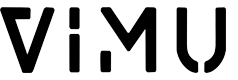How to Choose the Right Power Supply Unit (PSU) for Your System
Choosing the right Power Supply Unit (PSU) is essential for the performance, stability, and longevity of your system, whether it's for gaming, mining, or general-purpose computing. The PSU provides the necessary electrical power to all your components, and selecting the right one requires careful consideration of several factors, including wattage, efficiency, form factor, and reliability. Here’s a guide to help you pick the best PSU for your needs.
1. Determine Your Power Requirements (Wattage)
The first step in choosing a PSU is to calculate how much power your system needs. Every component in your system—such as the CPU, GPU, motherboard, RAM, storage devices, and peripherals—requires a certain amount of power. To prevent underpowering your system, it's crucial to select a PSU that can handle the total power draw.
- Calculate power consumption: Use online PSU calculators or refer to the component specifications to estimate your system's total wattage. Popular PSU calculators, such as the one offered by PCPartPicker, allow you to input your system's components to estimate power usage.
- Allow headroom: It's recommended to choose a PSU with 20-30% more wattage than your estimated power consumption to allow for future upgrades and to prevent the PSU from running at full capacity all the time.
For example:
- A mid-range gaming PC with one graphics card (GPU) and a modern CPU might require around 450-600W.
- A high-end gaming rig or a system with multiple GPUs for tasks like cryptocurrency mining might need 750-1000W or more.
- For very power-hungry systems, such as Bitcoin mining rigs or workstations with multiple GPUs, PSUs rated at 1200W+ may be necessary.
2. Consider PSU Efficiency (80 PLUS Certification)
Efficiency refers to how well a PSU converts the AC power from the wall outlet into usable DC power for your components. A more efficient PSU wastes less energy as heat and can lower your electricity costs, especially for systems that run for long periods, such as gaming rigs or mining machines.
PSU efficiency is rated by the 80 PLUS certification, with various levels:
- 80 PLUS Bronze: 82-85% efficiency
- 80 PLUS Silver: 85-88% efficiency
- 80 PLUS Gold: 87-90% efficiency
- 80 PLUS Platinum: 89-92% efficiency
- 80 PLUS Titanium: 90-94% efficiency
While 80 PLUS Bronze PSUs are cost-effective and suitable for most general builds, 80 PLUS Gold or higher is recommended for systems that require more power and run for extended periods, as they produce less heat and are more energy-efficient.
3. Choose the Right Form Factor
PSUs come in different sizes (form factors) to fit into various types of cases. The most common form factor is ATX, which fits standard desktop cases, but there are other options for smaller or more specialized builds.
- ATX: The standard size for most gaming PCs, desktops, and mid- to full-tower cases.
- SFX (Small Form Factor): Designed for compact builds, such as mini-ITX cases. These are smaller but typically have lower wattage.
- SFX-L: A larger version of SFX PSUs, offering more power while still fitting smaller cases.
- TFX: Used for slim desktop PCs and home theater PCs (HTPCs).
Always ensure that the PSU you choose fits your case. Check the case’s specifications to confirm the form factor it supports.
4. Modular, Semi-Modular, or Non-Modular?
PSUs come in three types based on their cable management: non-modular, semi-modular, and fully modular.
- Non-Modular: All the cables are permanently attached to the PSU. These are the least expensive but can lead to cable clutter in the case.
- Semi-Modular: Some cables (such as the motherboard and CPU power cables) are permanently attached, while others (like peripheral and GPU power cables) are removable. This provides a balance between cost and cable management.
- Fully Modular: All the cables can be detached and only plugged in as needed. This allows for the cleanest builds, as you can eliminate unused cables and optimize airflow, but these PSUs are typically more expensive.
For builders who prioritize cable management and airflow, a fully modular PSU is ideal. For those on a tighter budget, semi-modular is a good compromise, while non-modular is sufficient for budget or entry-level builds.
5. Check for Reliability and Protection Features
A good PSU should come with built-in protections to safeguard your components from electrical issues, such as power surges, short circuits, and overheating. Look for PSUs that include these protections:
- Over Voltage Protection (OVP)
- Under Voltage Protection (UVP)
- Over Power Protection (OPP)
- Short Circuit Protection (SCP)
- Over Current Protection (OCP)
- Over Temperature Protection (OTP)
These features ensure that your PSU can handle electrical anomalies, potentially saving your components from damage.
6. Quality of Components
Not all PSUs are built the same. Higher-quality PSUs use better internal components, such as Japanese capacitors, which are known for durability and stability, especially under high loads and temperatures.
Brands like Corsair, Seasonic, EVGA, and Cooler Master are known for producing high-quality PSUs. Paying attention to user reviews and expert recommendations can help you choose a reliable and durable PSU.
7. Noise Level and Cooling
Some PSUs come with smart fan control, meaning the fan only turns on when needed, reducing noise during low-load operations. If you prefer a quieter system, consider PSUs with this feature or models with larger, quieter fans.
- Passive PSUs: These are completely fanless and silent but typically offer lower wattage and are only suitable for low-power systems.
- Hybrid Mode: Some PSUs have hybrid fan modes that keep the fan off until a certain load or temperature is reached, making them quiet during less demanding tasks.
For high-performance or power-hungry builds, active cooling with efficient fans is necessary to keep the PSU from overheating.
8. Brand Reputation and Warranty
Buying from a reputable brand is essential, as a poorly made PSU can harm your components or fail prematurely. Stick to well-known brands like Corsair, Seasonic, EVGA, Thermaltake, and Cooler Master, which are recognized for their quality control and reliable customer support.
Also, check the warranty period:
- 5 years: Standard warranty for most PSUs.
- 7-10 years: Offered by premium PSUs from brands like Seasonic and Corsair.
Longer warranties generally indicate confidence in the product's durability.
Conclusion
Choosing the right PSU for your system involves balancing your power needs with efficiency, reliability, and form factor. Ensure that the PSU can supply enough power for all your components, has a high-efficiency rating, and includes necessary protections. Opt for a modular design if cable management is important, and always buy from a reputable brand with a good warranty. Investing in a quality PSU ensures that your system runs smoothly and safely for years to come.